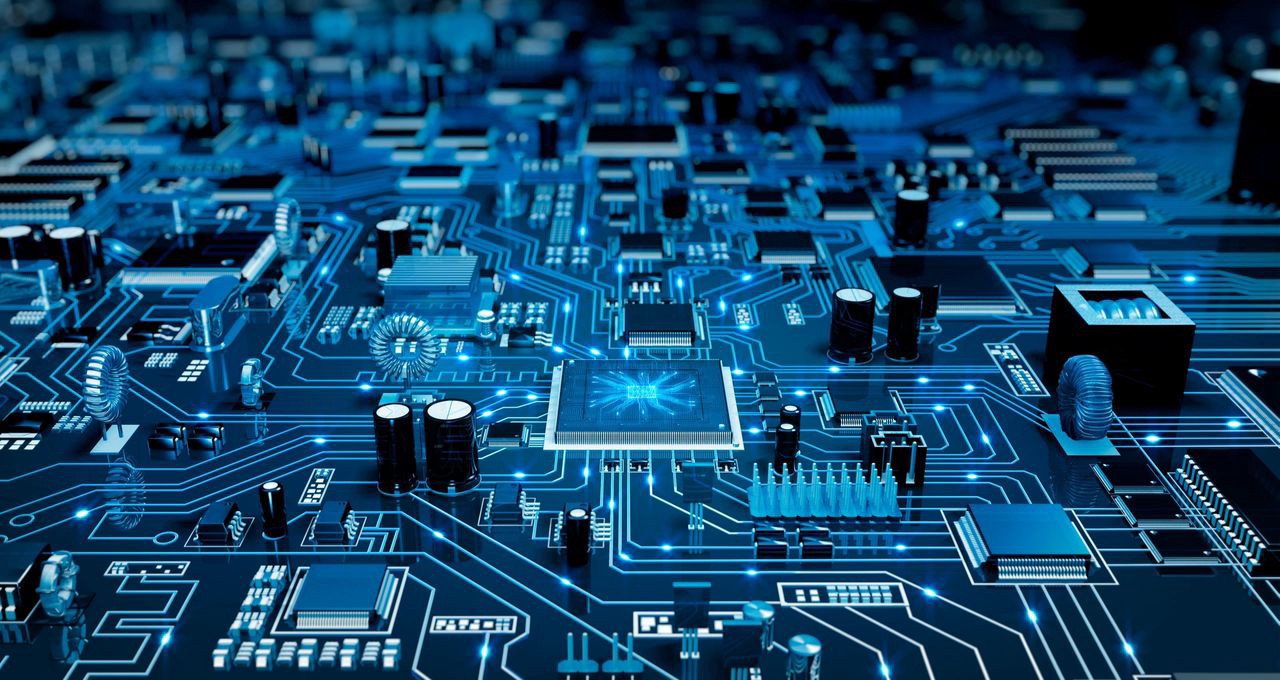Introduction:
Laptops have become an integral part of our daily lives, serving as essential tools for work, entertainment, and communication. Within the intricate architecture of these devices, the motherboard holds a critical role, in connecting and coordinating various hardware components. A failure in the laptop motherboard can result in significant disruptions, rendering the device unusable and potentially leading to data loss.
Fortunately, there are several best practices that users can follow to prevent laptop motherboard failures and ensure the longevity of their devices. By adopting proactive measures to protect against physical damage, overheating, power irregularities, and other potential hazards, individuals can minimize the risk of encountering motherboard-related issues.
In this guide, we will explore a range of effective practices to safeguard laptop motherboards. We will delve into proper handling techniques, the importance of maintaining optimal temperatures, the use of power surge protection, the significance of software updates, and the role of regular maintenance. Additionally, we will discuss the impact of using quality power adapters, avoiding liquid exposure, and the necessity of data backups.
Best Practices for Preventing Laptop Motherboard Failures
To prevent laptop motherboard failures and ensure the longevity of your device.
Proper Handling:
Handle your laptop with care to avoid physical damage that can impact the motherboard. Avoid dropping your laptop or subjecting it to unnecessary shocks. When carrying it, use a laptop bag or case that provides padding and protection. Additionally, be cautious when inserting and removing cables and peripherals to avoid damaging the ports on the motherboard.
Avoid Overheating:
Overheating is a major cause of motherboard failures. High temperatures can degrade components, loosen solder connections, and cause thermal expansion issues. To prevent overheating, ensure that the laptop’s cooling system is functioning optimally. Keep the cooling vents clear of obstructions such as dust, fabric, or papers. Avoid using the laptop on soft surfaces like beds or couches that can block airflow. Instead, place it on a hard, flat surface that allows air to circulate freely. Cleaning the vents and fans regularly using compressed air can help remove accumulated dust and maintain proper cooling efficiency.
Use a Cooling Pad:
For users who engage in resource-intensive tasks like gaming or video editing, a laptop cooling pad can provide additional cooling benefits. These pads usually have built-in fans that help dissipate heat from the laptop’s underside. By reducing the overall temperature of the system, a cooling pad can help prolong the life of the motherboard and other components.
Power Surge Protection:
Protecting your laptop from power surges is essential in preventing motherboard damage. Power surges can occur due to lightning strikes, electrical faults, or sudden fluctuations in the power grid. To safeguard your laptop, consider using a surge protector or a UPS (uninterruptible power supply). Surge protectors regulate the voltage and protect against sudden spikes, while UPS devices offer backup power and surge protection in case of power outages.
Proper Power Management:
Implementing proper power management practices can help minimize stress on the laptop’s motherboard. Avoid frequent power cycles and abrupt shutdowns, as they can strain the components. Instead, shut down your laptop properly using the operating system’s shutdown process. This allows the system to close applications and processes gracefully. Additionally, avoid exposing your laptop to extreme temperature conditions, both hot and cold, as rapid temperature changes can affect the motherboard’s performance and reliability.
Keep Software Updated:
Regularly updating your laptop’s operating system, drivers, and firmware is important for maintaining stability, compatibility, and security. Manufacturers often release updates that address known issues and provide performance enhancements. These updates may also include specific optimizations or fixes related to the motherboard. Check for updates periodically and install them as recommended by the manufacturer or the operating system.
Use Quality Power Adapters:
The power adapter is responsible for supplying the correct voltage and current to your laptop. Using a poor-quality or incompatible power adapter can lead to irregular power supply, voltage spikes, or insufficient power delivery, potentially damaging the motherboard. It’s best to use the original power adapter provided by the laptop manufacturer. If you need to replace it, choose a reputable third-party adapter that meets the required specifications for your laptop model.
Avoid Liquid Exposure:
Liquid spills pose a significant risk to laptop motherboard. Even small amounts of liquid can seep into the device, causing short circuits and corrosion that can irreversibly damage the motherboard. To prevent liquid exposure, keep drinks and other liquids away from your laptop. Be cautious when working near liquids and ensure a spill-resistant workspace. In case of a spill, immediately turn off your laptop, disconnect the power source, and seek professional assistance to minimize the damage.
Regular Maintenance:
Performing regular maintenance on your laptop can help prevent motherboard failures. Over time, dust and debris can accumulate inside the laptop, blocking cooling vents and affecting performance. Follow the manufacturer’s guidelines for cleaning your laptop’s internal components, including the motherboard. If you’re not comfortable doing it yourself, consult a professional technician who can clean the laptop and ensure that all components are in optimal condition.
Backup Data:
While this practice doesn’t directly prevent motherboard failures, it is crucial for safeguarding your important files and data in the event of a failure. Regularly back up your data to an external storage device or use cloud-based backup services. By maintaining up-to-date backups, you can quickly recover your files onto a new device if the motherboard fails without significant data loss.
Remember that while following these best practices can significantly reduce the risk of laptop motherboard failures, there are still factors outside your control, such as manufacturing defects or component wear over time. If you encounter persistent issues with your laptop, such as frequent crashes, hardware failures, or abnormal behavior, it’s advisable to contact the manufacturer’s support or consult a professional technician for further diagnosis and assistance.
Conclusion:
Taking proactive measures to prevent laptop motherboard failures is crucial for ensuring the longevity and reliability of your device. By following the best practices outlined in this guide, you can significantly reduce the risk of encountering motherboard-related issues and enjoy a smooth computing experience.
Proper handling, avoiding overheating, using cooling pads, and keeping the laptop’s cooling system clean are essential steps to prevent physical damage and maintain optimal operating temperatures. Power surge protection through surge protectors or UPS devices helps safeguard against voltage irregularities and sudden power fluctuations.