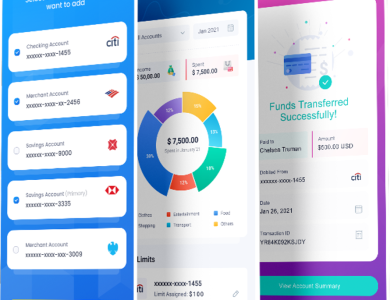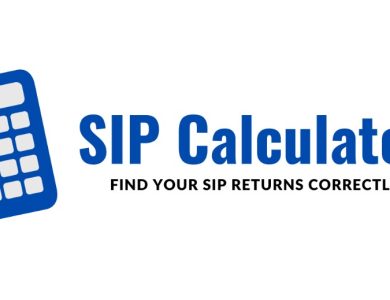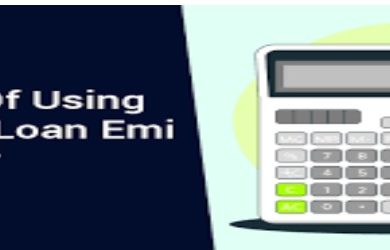In the digital age, safeguarding your identity online is more crucial than ever. Platforms like Findsome.ru, a popular social networking and data-sharing site, can be great tools for connecting with people and sharing information. However, they also come with risks that can compromise your personal information. Here’s a comprehensive guide on how to protect your identity while using findsome.
Understanding Findsome.ru and Its Risks
Findsome.ru is a platform that allows users to create profiles, connect with others, and share various types of content. While it offers valuable networking opportunities, the information you share can be exploited if not properly managed. Risks include:
- Privacy Invasion: Personal details shared publicly can be accessed by anyone, including malicious actors.
- Identity Theft: Sensitive information, if exposed, can be used to impersonate you or commit fraud.
- Scams and Fraud: Cybercriminals can use deceptive practices to trick users into revealing personal information.
Tips to Protect Your Identity
-
Use Strong, Unique Passwords
Create a strong and unique password for your Findsome.ru account. Avoid using easily guessable passwords like “password123” or your birthdate. Instead, use a combination of letters, numbers, and special characters. Consider using a password manager to generate and store complex passwords.
-
Enable Two-Factor Authentication (2FA)
Two-factor authentication adds an extra layer of security to your account. Even if someone obtains your password, they would still need access to your secondary authentication method (such as a code sent to your phone) to gain access to your account. Check Findsome.ru’s security settings to enable 2FA if available.
-
Be Cautious with Personal Information
Avoid sharing sensitive personal information such as your full name, address, phone number, or financial details on your profile or in public posts. The more information you share, the easier it is for someone to misuse it.
-
Adjust Privacy Settings
Findsome.ru, like many social networking sites, offers privacy settings to control who can see your information. Regularly review and adjust these settings to ensure that only trusted individuals can access your personal details. Consider setting your profile to private or limiting visibility to only your connections.
-
Be Wary of Phishing Attempts
Phishing scams often involve emails or messages pretending to be from Findsome.ru or other reputable sources. These messages might ask you to click on a link or provide your login credentials. Always verify the source of such communications before clicking any links or providing information. When in doubt, contact Findsome.ru’s support team directly.
-
Monitor Account Activity
Regularly review your account activity to check for any unauthorized actions or changes. If you notice anything suspicious, take immediate action to secure your account and report the incident to Findsome.ru’s support team.
-
Educate Yourself About Scams
Stay informed about common online scams and tactics used by cybercriminals. This knowledge will help you recognize and avoid potential threats. Websites like the Federal Trade Commission (FTC) offer resources on common scams and how to protect yourself.
-
Use Secure Connections
When accessing Findsome.ru, ensure you’re using a secure connection. Avoid logging in or sharing information over public Wi-Fi networks, as these can be insecure and prone to interception. Use a virtual private network (VPN) to encrypt your internet connection if necessary.
-
Regularly Update Your Software
Keep your browser, operating system, and any security software up to date. Software updates often include security patches that protect against known vulnerabilities. Regularly updating your software reduces the risk of being exploited by cybercriminals.
-
Be Mindful of Third-Party Apps
Be cautious when granting third-party apps or services access to your Findsome.ru account. These apps may request permissions to access your data or perform actions on your behalf. Only grant access to apps you trust and regularly review the permissions you’ve granted.
Steps to Take If Your Identity Is Compromised
Even with the best precautions, there is still a chance that your identity could be compromised. Here’s what you should do if you suspect that your Findsome.ru account or personal information has been breached:
-
Change Your Password Immediately
If you believe your account has been compromised, change your password immediately. Use a strong, unique password that you haven’t used before.
-
Notify Findsome.ru
Report the incident to Findsome.ru’s support team. Provide them with all relevant information about the breach so they can investigate and assist you in securing your account.
-
Monitor Your Financial Accounts
Keep a close eye on your bank accounts and credit reports for any unusual activity. If you notice any suspicious transactions, contact your bank or credit card company right away.
-
Place a Fraud Alert
Contact one of the major credit bureaus (Experian, TransUnion, or Equifax) to place a fraud alert on your credit report. This will notify potential creditors to take extra steps to verify your identity before issuing credit.
-
Consider a Credit Freeze
A credit freeze restricts access to your credit report, making it difficult for identity thieves to open new accounts in your name. You can place a freeze by contacting each of the major credit bureaus.
-
Seek Professional Help
If you’re struggling to manage the aftermath of identity theft, consider seeking help from a professional identity theft recovery service. They can provide guidance and support in resolving the issue.
Conclusion
Protecting your identity on findsome.ru requires vigilance and proactive measures. By using strong passwords, enabling two-factor authentication, and being cautious about the information you share, you can significantly reduce your risk of identity theft and other online threats. Stay informed about potential risks and take swift action if you suspect any issues. By following these best practices, you can enjoy the benefits of Findsome.ru while keeping your personal information secure.